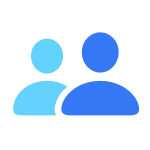macOS サポート
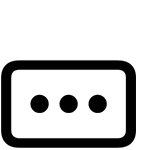
Apple ID のパスワードをリセットする
Apple ID のパスワードを忘れてしまった場合はリセットできます。パスワードをリセットすれば、アカウントに再びアクセスできるようになります。
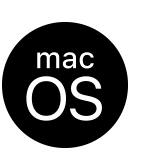
macOS を再インストールする
macOS 復旧を使って、Mac のオペレーティングシステムを再インストールできます。再インストールしても、個人データは削除されません。
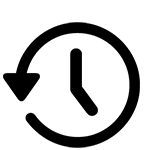


macOS Sonoma ユーザガイド
macOS Sonoma の新機能や使い方を詳しく解説したマニュアルです。
その他のトピックを検索