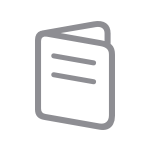Upgrade to macOS Ventura

Check compatibility
macOS Monterey supports most Mac models introduced in 2015 and later, with additional support for Mac Pro and Mac mini.

Make a backup
Before you upgrade, make a complete backup with Time Machine, or store your files in iCloud.

Free up space
If the installer needs more storage space to upgrade, you can free up space using tools that come with your Mac.
Resources