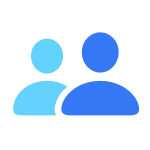iPad Support
Get started
Back up your data
Back up your iPad with iCloud or your computer in case your device is ever replaced, lost, or damaged.
Set up your iPad
Setting up a new iPad is quick and easy. If you already have an iPad, you can place it next to your new one to get going even faster.
Charge the battery
Find out what to do if the battery in your iPad won’t charge or charges slowly, or if you see an error message.
Resources
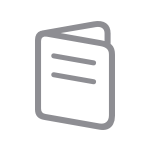

Search for more topics