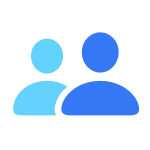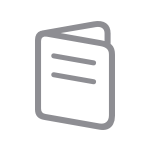Final Cut Pro Support
Graphics card
Final Cut Pro requires a graphics card that supports an Apple technology called Metal.
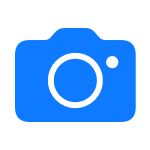
Cameras
A wide range of third-party digital video and still cameras work with Final Cut Pro.
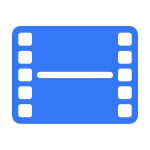
Media formats
See all the audio, video, and still-image formats you can import and work with in Final Cut Pro.
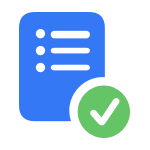
Resolve an issue
Follow these steps to isolate, troubleshoot, and fix issues in Final Cut Pro.

Move a library
You can move a Final Cut Pro library to an external drive to save space or to edit your project on another Mac.
Resources

Feedback
Apple welcomes your feedback. Send us your comments about Final Cut Pro for iPad and Final Cut Pro for Mac.
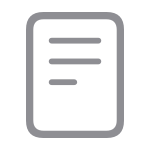
Final Cut Pro XML DTDs
Final Cut Pro XML DTDs are available for download from the Apple Developer web site.
Search for more topics