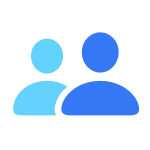Billing and Subscriptions
Manage your payment information
View payment methods on file, change the order of your payment method, or update your billing information.

If your payment method is declined
If you can't make purchases in the App Store or iTunes Store, add a new payment method or update your payment information.
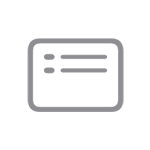
Confirm billing charges
Learn how to look up your purchase history and verify charges that appear on your billing statement from Apple.
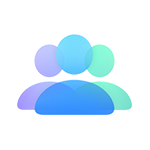
Set up your child's device
Help your child sign in to Apple devices with their Apple ID, create a device passcode, and use Family Sharing to access purchased apps and content.