iPhone 上的狀態圖像和符號
瞭解螢幕最上方的狀態圖像和符號是什麼意思。
狀態圖像出現的位置
狀態圖像會顯示在 iPhone 的狀態列:

配備 Face ID 的 iPhone 機型
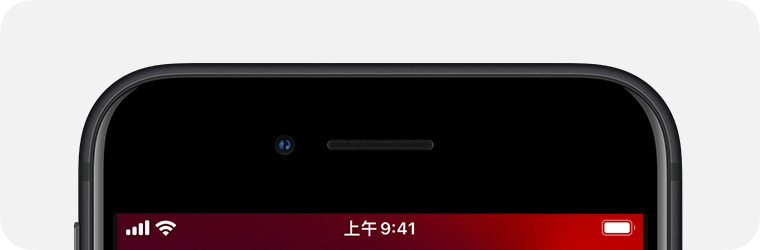
配備 Touch ID 的 iPhone 機型
如果你沒有看到圖像,請從右上角往下滑動,查看「控制中心」。
關於 iPhone 上的狀態圖像
若要瞭解圖像的意義,請參閱下文。
你的電信業者提供 5G 網路,而且你的 iPhone 可以透過該網路連接網際網路(並非所有國家或地區皆適用此功能)。1
你的電信業者提供 5G+、5G UW 或 5G UC 網路,可能包括電信業者更高頻率版本的 5G。你的 iPhone 可以透過該網路連接網際網路(並非所有國家或地區皆適用此功能)。1。
你的電信業者提供 5G E 網路,而且你的 iPhone 可以透過該網路連線至網際網路。適用於 iPhone 8 和後續機型(並非所有國家或地區皆適用此功能)。
你的電信業者提供 LTE 網路,而且你的 iPhone 可以透過該網路連線至網際網路。適用於 iPhone 5 和後續機型(並非所有國家或地區皆適用此功能)。
你的電信業者提供 3G UMTS(GSM)或 EV-DO(CDMA)網路,而且你的 iPhone 可以透過該網路連線至網際網路。
你的電信業者提供 4G UMTS(GSM)或 LTE 網路,而且你的 iPhone 可以透過該網路連接網際網路(並非所有國家或地區皆適用此功能)。
你的電信業者提供 GPRS(GSM)或 1xRTT(CDMA)網路,而且你的 iPhone 可以透過該網路連線至網際網路。
你的電信業者提供 EDGE(GSM)網路,而且你的 iPhone 可以透過該網路連線至網際網路。
你位於行動網路收訊範圍內,並可撥打和接聽電話。如果沒有訊號,畫面會顯示「沒有服務」或「SOS」。
在具有雙 SIM 卡功能的 iPhone 上,你在行動網路的覆蓋範圍內,可撥打並接聽電話。如果沒有訊號,畫面會顯示「沒有服務」或「SOS」。
你已使用 VPN 連線到網路。
你不再連線至 VPN 網路。
有 App 或網站正在使用「定位服務」。使用中的 App 要求你分享位置資訊時,會出現。
有網路活動正在進行。
Teletype(TTY) 已開啟。
「直向鎖定」已開啟。你必須關閉這項設定,螢幕才會旋轉。
靜音模式已開啟。此設定僅使用震動,而將來電、提醒和通知的鈴聲靜音。它不會將警報靜音。
「勿擾模式」已開啟。此設定會將來電、提示和通知靜音,直到你將它關閉才會恢復正常。它不會將警報靜音。
你的 iPhone 已與耳機、耳罩式耳機或耳塞式耳機配對。
已設定鬧鐘。
此圖像顯示了 iPhone 的電池用量。如果圖像為黃色,表示已開啟「低耗電模式」。如果圖像為紅色,表示你的 iPhone 電量已經低於 20%。
已配對之藍牙裝置的電池電量。
你的 iPhone 已透過另一部 iOS 裝置的「個人熱點」連線至網際網路。
iPhone 正在充電。
你的 iPhone 已連接 CarPlay。
你正在使用「同播共享」功能分享自己的螢幕畫面。
「同播共享」執行中。
你所在的地點可使用 iPhone 的衛星功能,例如「SOS 緊急服務」、「道路救援」或「透過衛星傳送『訊息』」。適用於 iPhone 14 或後續機型。進一步瞭解符合 iPhone 的衛星功能。
「語音控制」正在聆聽你的指令。
如果在狀態列中看到「SOS」
「SOS」可能會出現在 iPhone 或 iPad 的狀態列中。看到此訊息時,表示你的裝置未連線到行動網路,但你可以透過其他電信業者網路撥打緊急電話。

「SOS」出現在 iPhone 和 iPad 狀態列的功能適用於澳洲、加拿大和美國。
如果在狀態列看到藍色、綠色、紅色或紫色
在 iPhone X 和後續機型上,顏色會以泡泡顯示,時間則會出現在其中。在 iPhone 8 或之前機型,顏色會填滿整個狀態列。以下說明各種顏色的意義:
你的 iPhone 正在錄製聲音或螢幕。
你的 iPhone 正在透過「同播共享」分享內容。
* 如果是 iPhone 8 或之前機型的個人熱點,你可以查看有多少裝置加入了你的熱點。會顯示在使用個人熱點的 iOS 裝置狀態列上。
如果在狀態列看到橙色或綠色指示燈
安裝 iOS 14 和以上版本的 iPhone,可能會在狀態列看到橙色或綠色指示燈。若有 App 正在使用麥克風和/或相機,系統會顯示這兩種指示燈。

表示 iPhone 上的某個 App 正在使用麥克風。

表示 iPhone 上的某個 App 正在使用相機或者正在同時使用相機和麥克風。
1. 使用在美國購買的 iPhone 時,僅在美國支援較高頻率的 5G 網路
