Nếu bạn cần được trợ giúp với mật khẩu Wi‑Fi
Nếu bạn không biết hoặc không nhớ mật khẩu của mạng Wi-Fi, các giải pháp sau đây có thể hữu ích.
Xác định mạng được bảo vệ bằng mật khẩu
Nếu mạng Wi-Fi có biểu tượng bên cạnh tên mạng, tức là mạng đó được bảo vệ bằng mật khẩu. Mật khẩu Wi-Fi phân biệt chữ hoa/chữ thường, do đó hãy đảm bảo rằng bạn nhập đúng ký tự viết hoa hoặc viết thường.

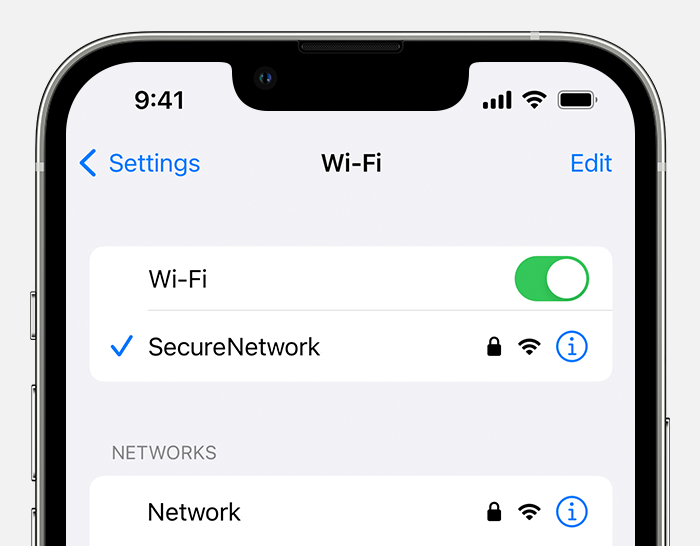
Nhận mật khẩu Wi-Fi từ thiết bị khác
Các thiết bị Apple khác đã kết nối với mạng Wi-Fi có thể chia sẻ mật khẩu của mạng đó với bạn. Hoặc bạn có thể xem hoặc sao chép mật khẩu trên các thiết bị đó.
Nhận mật khẩu từ iPhone hoặc iPad khác
Nhận mật khẩu từ máy Mac khác
Hoặc sao chép mật khẩu, nếu máy Mac đang chạy macOS Ventura trở lên:
Chọn menu Apple > Cài đặt hệ thống.
Bấm vào Mạng ở thanh bên, sau đó bấm vào Wi-Fi ở bên phải.
Cuộn xuống và bấm vào Nâng cao để mở danh sách mạng đã biết.
Bấm vào bên cạnh tên mạng, sau đó chọn Sao chép mật khẩu.
Dán mật khẩu ở nơi khác để xem. Nếu cả hai thiết bị đều là thiết bị của bạn, bạn có thể sử dụng Bảng nhớ tạm chung để trực tiếp dán mật khẩu vào thiết bị còn lại.
Kiểm tra mật khẩu Wi-Fi ở những nơi khác
Nếu bạn quản lý bộ định tuyến Wi-Fi và có thể đăng nhập vào trang web hoặc ứng dụng quản lý bộ định tuyến, bạn có thể xem hoặc thay đổi mật khẩu của mạng ở đó.
Nếu bạn đang sử dụng mạng Wi-Fi công cộng tại thư viện, khách sạn, công ty hoặc không gian chung khác, hãy nhờ nhân viên hỗ trợ hoặc tìm tấm biển hoặc bảng thông tin ghi tên mạng và mật khẩu. Một số mạng Wi-Fi công cộng có thể yêu cầu bạn đăng nhập sau khi kết nối mạng.
Kiểm tra nhãn trên bộ định tuyến Wi-Fi, xem tài liệu của bộ định tuyến hoặc kiểm tra bảng thông tin do nhà cung cấp dịch vụ Internet hoặc người đã thiết lập bộ định tuyến để lại. Tên mạng mặc định (hoặc SSID) và mật khẩu (hoặc khóa mạng) xuất hiện ở những vị trí này có thể vẫn đang được sử dụng.
Liên hệ với nhà cung cấp dịch vụ Internet hoặc người đã thiết lập bộ định tuyến. Hoặc liên hệ với nhà sản xuất bộ định tuyến. Họ có thể giúp bạn khôi phục hoặc đặt lại mật khẩu.
Quên mạng Wi-Fi, rồi kết nối lại với mạng đó
Nếu trước đây thiết bị của bạn đã kết nối với mạng và bây giờ bạn muốn thiết bị kết nối bằng mật khẩu khác, bạn có thể chọn quên mạng Wi-Fi rồi kết nối lại với mạng đó. Khi kết nối lại với mạng, bạn sẽ được yêu cầu nhập mật khẩu hiện tại của mạng.
