Reset iMovie on your Mac
Reset iMovie preferences if projects or events don't display correctly, iMovie won't open, or iMovie quits unexpectedly.
Before you begin
First, make sure you've tried these basic troubleshooting steps for iMovie.
Make sure to back up your iMovie libraries, your media, and the iMovie application.
Find your libraries
By default, your iMovie library is in the Movies folder on your Mac. If it's not there, find where your library is stored and note its location before resetting iMovie.
If you can open iMovie, Control-click the library in the Libraries sidebar of iMovie, then choose Reveal in Finder. The Finder opens with your iMovie library selected. Its location appears at the bottom of the window.
If you can't open iMovie:
Open the Finder and type "iMovie Library" into the search field in the corner of the window.
In the pop-up menu, click iMovie Library under "Kinds" to show all the iMovie libraries on your Mac.
Click on an iMovie library in the list to select it. The location of the library appears at the bottom of the Finder window. Note its location.
If you have more than one iMovie library, select each library and note its location.
If your library is stored in a location other than your Movies folder, you'll have to manually open them after you've reset iMovie.
Reset iMovie
Quit iMovie if it's open.
Hold down the Option and Command keys on your keyboard, and then reopen iMovie.
In the window that appears, click Delete Preferences.
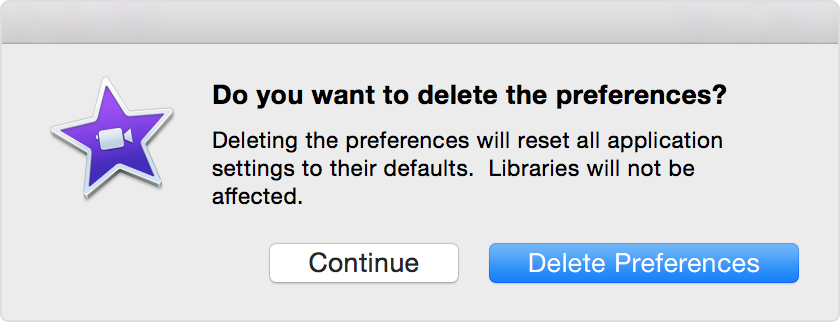
iMovie will reset your preferences and open with default settings.
Manually open iMovie libraries
If you store iMovie libraries outside of your Movies folder, such as on an external drive, reopen them by following these steps:
In the File menu, choose Open Library > Other.
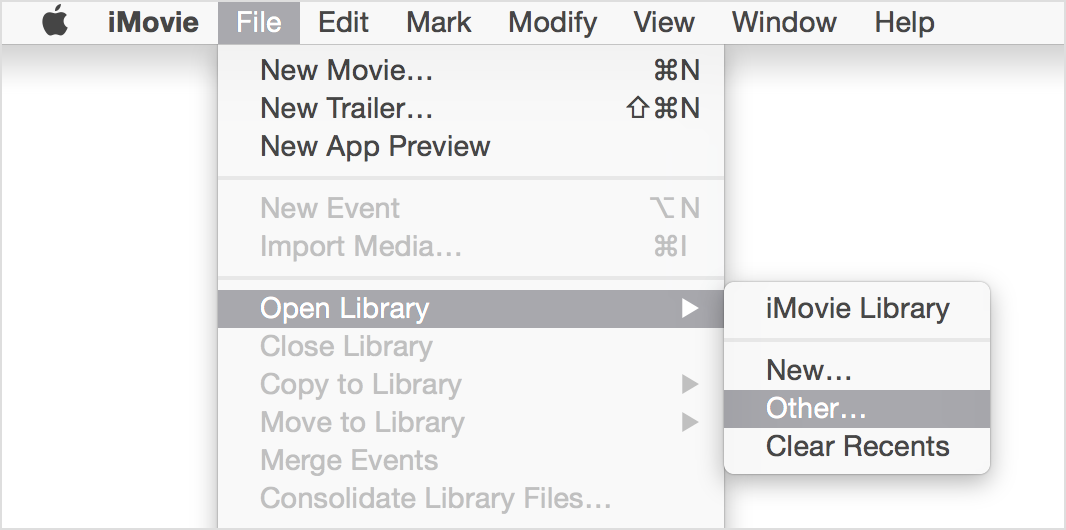
Click Locate.
Locate and select your iMovie library.
Click Open.
Information about products not manufactured by Apple, or independent websites not controlled or tested by Apple, is provided without recommendation or endorsement. Apple assumes no responsibility with regard to the selection, performance, or use of third-party websites or products. Apple makes no representations regarding third-party website accuracy or reliability. Contact the vendor for additional information.