
Compressor Support

Update Compressor for macOS
Find out how to update Compressor and all your Apple apps in the App Store on your Mac.
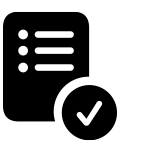
Resolve an issue
Follow these steps to isolate, troubleshoot and fix issues in Compressor.
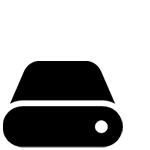
Format storage devices
Use the APFS or Mac OS Extended (Journalled) format for the best performance with Compressor.
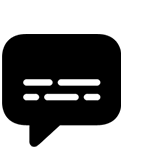
Use captions
Compressor lets you combine video captions in CEA-608, iTT (iTunes Timed Text) or SRT (SubRip Text) format.

Compressor User Guide
Find out more about the latest features and how to use Compressor.
Search for more topics

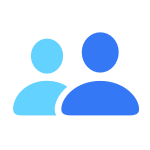

Support app
Get personalised access to solutions for your Apple products.