How to remove or attach your Apple Vision Pro head band
If you need to remove the head band of your Apple Vision Pro, attach the head band or reattach it, or swap one head band with another, find out what to do.
About Apple Vision Pro head bands
How to remove or attach your Solo Knitted Band
How to remove or attach your Dual Loop Band
About Apple Vision Pro head bands
Your Apple Vision Pro comes with two head bands: the Solo Knitted Band and Dual Loop Band. The Solo Knitted Band comes attached to your Vision Pro. If you’d like to use the Dual Loop Band, you can remove the Solo Knitted Band and attach the Dual Loop Band. You can experiment with both bands as you use the device to help find your favourite fit for whatever you’re doing.
How to remove or attach your Solo Knitted Band
To remove the Solo Knitted Band from Apple Vision Pro, pull the orange tabs located on the inside of both sides of the head band.
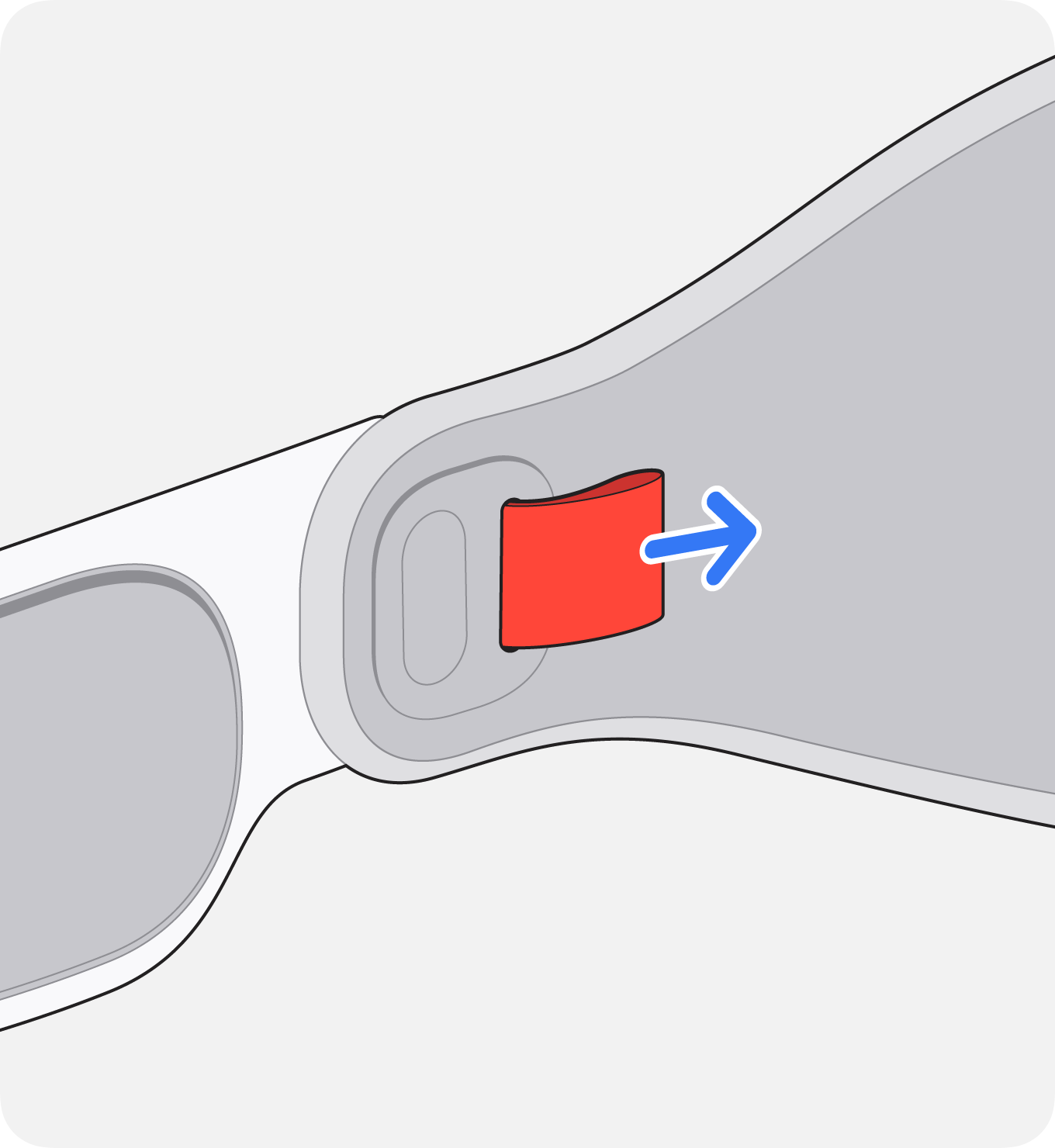
To reconnect the Solo Knitted Band, attach it with the Fit Dial on the right-hand side and the size indicator on the inside of the Solo Knitted Band on the left-hand side. Make sure each side snaps into place – you should hear or feel a snap when it’s attached.
Find out how to put on your Apple Vision Pro and get the best fit
How to remove or attach your Dual Loop Band
To remove the Dual Loop Band from Apple Vision Pro, pull the orange tabs located on the inside of both sides of the band. To reconnect the Dual Loop Band, attach it with the size indicator on the inside of the Dual Loop Band on the left-hand side. Make sure each side snaps into place – you should hear or feel a snap when it’s attached.
Find out how to put on your Apple Vision Pro and get the best fit
Third parties may make accessory bands for Apple Vision Pro. Such bands may not fit properly, may interfere with Apple Vision Pro eye-tracking features, may contain materials that cause skin sensitivities or other health concerns, and may even damage Apple Vision Pro. For best results, only use Apple-branded or Apple-authorised head bands.