Find the model number of your iPhone, iPad or iPod touch
Find out how to locate your device’s model number.
Look in Settings
Go to Settings > General > About. To the right of Model Number, you’ll find the part number. To find the model number, tap the part number.

Look on your device
To find the model number on an iPhone 8 or later model that has a SIM tray, remove the SIM tray and look in the slot. Make sure you're in a place with bright light overhead. The model number is on the top side – the side with the display.
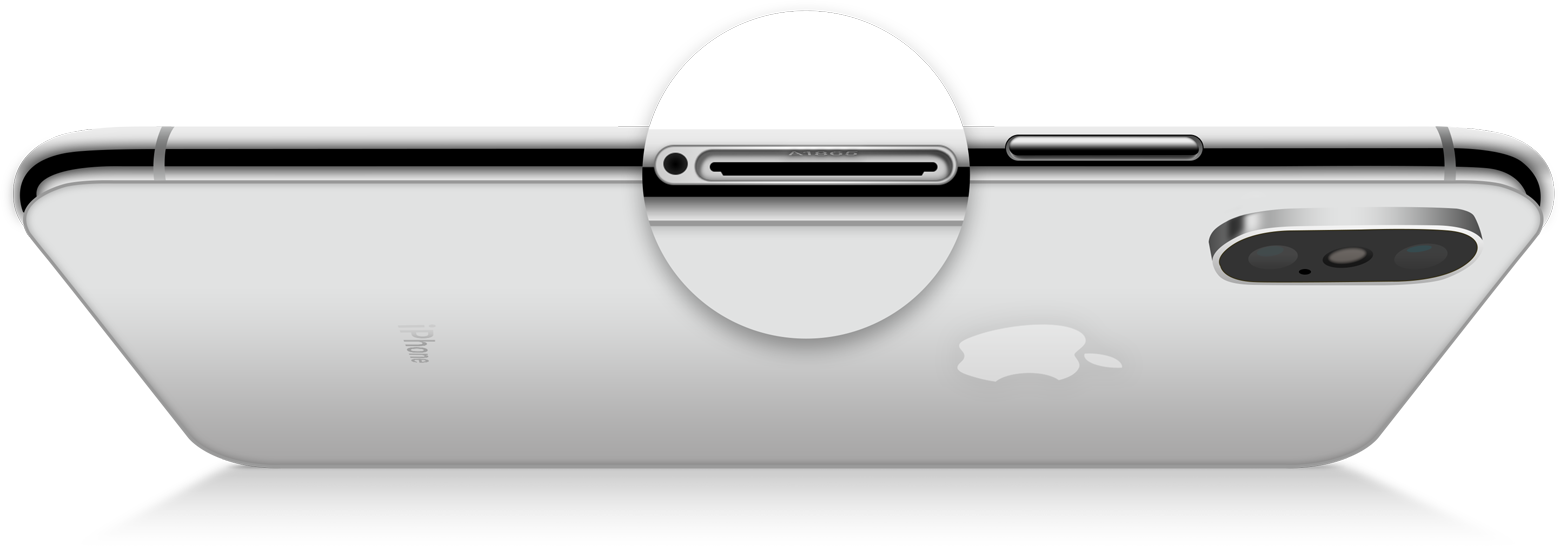
iPhone models that only support eSIM don’t have a SIM tray. To find the model number, look in the Lightning or USB-C connector. Make sure you’re in a place with bright light overhead. You can find the model number on the top side of the connector – the side with the display.

On an iPhone 7 or earlier, an iPad or an iPod touch, find the model number on the back of your device.

