
Logic Pro Support
Your guide to Logic Pro
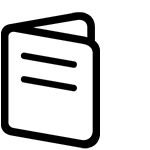
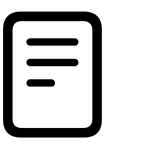
Release notes
See a detailed list of enhancements and fixes in current and previous versions of Logic Pro for iPad and Logic Pro for Mac.

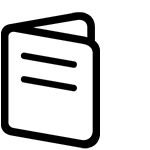
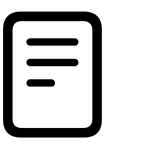
See a detailed list of enhancements and fixes in current and previous versions of Logic Pro for iPad and Logic Pro for Mac.