
Mail Support
Mail Settings Lookup
Enter your email address below and we will verify your Mail settings.
Note: Apple may collect and use your domain address (i.e. yahoo.com, gmail.com, etc.) for purposes of improving our products and services. Otherwise, your full email address will not be stored and will not be used by Apple or shared with any other entities.
Get help with Mail
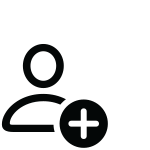
Add an email account to your iOS device
You can set up an email account in the Mail app on your iPhone or iPad automatically or manually. Learn which option is best for you.
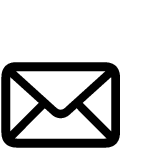
Change the default email app
You can choose which app opens when you click a link for an email address.
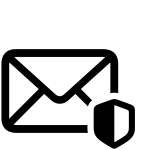
Learn more about Hide My Email and iCloud+
Learn how to generate unique, random email addresses that forward to your inbox, as part of your iCloud+ subscription.
